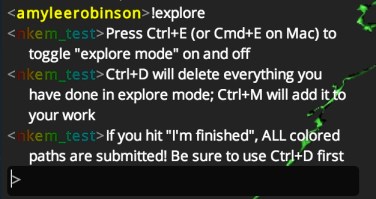Chat Bot 101
 EyeWire Chat has special player-generated commands. Here they are in full glory. This is one post in a series of posts highlighting features created by EyeWirers!
EyeWire Chat has special player-generated commands. Here they are in full glory. This is one post in a series of posts highlighting features created by EyeWirers!
The following text first appeared here in the EyeWire forum and explains @nkem’s chatbot aka @nkem_test. Nkem’s bots also provide stats and feedback during competitions.
Overview over all commands that nkem_test understands right now:
If you send @nkem_bot a private message (how to send a private message), he’ll answer with a pm as well. (I use that for testing)
[These commands help players answer FAQs in chat by providing automatic detailed responses to common questions. Type the bold text into chat and @nkem_bot will give you — and the player asking a question — an answer]
FAQ
 !about (Am I really helping science?)
!about (Am I really helping science?)
Of course you are helping science: https://blog.eyewire.org/about/
!cb (cell body)
Does your cube contain such a huge blob? http://i.imgur.com/qAnsB.png
Then you got a (rather uninteresting) cell body. Just reconstruct the superficies and submit that work.
Yellow: Admin | Purple: Moderator | Blue: Day topscorers | Red: All-time topscorer
!dbg (debug window)
Type /debug in chat to see the cube ID, coordinates and other information.
Press Ctrl+E (or Cmd+E on Mac) to toggle “explore mode” on and off
Ctrl+D will delete everything you have done in explore mode; Ctrl+M will add it to your work
If you hit “I’m finished”, ALL colored paths are submitted! Be sure to use Ctrl+D
!faq (Kettas FAQ)
http://forum.eyewire.org/discussion/420/a-faq-for-the-newest-players#Item_1
A merger occurs when the AI or players mistakenly colored an adjacent neuron as well.
https://blog.eyewire.org/the-grimreaper-has-an-announcement/
!profile
!payment
Your payment are points and honor – your reward the good feeling to do this FOR SCIENCE! 😀
!points (points calculation)
Points are based on time, volume and accuracy. Longer answer can be found at
https://blog.eyewire.org/how-are-points-calculated-in-eyewire/
!tb (trailblazing)
Trailblazing means you are the first one to submit this specific cube
You’ll get 50 extra points for it. Assignment is based on accuracy.
!video (rprentkis tutorial videos)
https://blog.eyewire.org/a-walk-through-the-eyewire-tutorials-1-of-3/
Other stuff
!C <number>
converts Celsius into Fahrenheit 😛
!F <number>
converts Fahrenheit into Celsius
!online <username>
Checks for last activity of the user – seems to be a bit buggy… rather useless right now
!stats
might give some personal player statistics during competitions – answers are private messages
============
I am a bit biased concerning the usefulness of my bot… So if you find something annoying, please let me know. Feature requests, spell corrections and everything else is also welcome. However I can’t promise to include all suggested features…