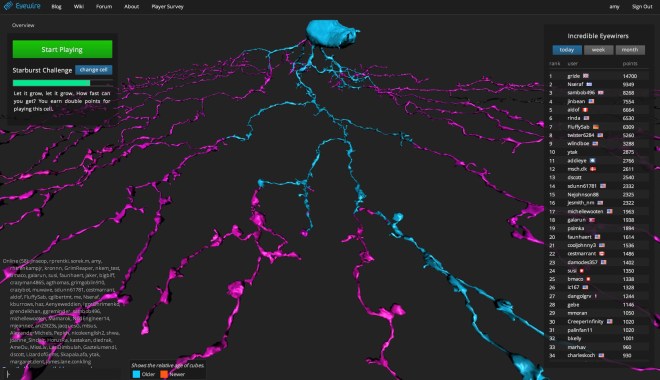A Walk Through Eyewire
Watch the video and check out screenshots below for EyeWire 101
Check out more EyeWire tutorial walk-through videos here.
EyeWire Overview
The neuron in EyeWire’s overview is interactive and grows in real time as players extend its branches. Scroll to zoom in and out or click and drag to rotate and move the cell. Several levels of detail load as you zoom all the way to the nanoscale. In this image, the heatmap colors shows newly created branches in red/pink and older branches in blue/purple. This view is only available to players who have leveled up to Scout or Order of the Scythe. EyeWire neurons are reconstructed outward from the cell body (blue blob, center), thus the outer branches are newer.
Screen Elements
Top left shows the start playing button and describes the cell a player is mapping. Here we show a level two starburst neuron. The green bar beneath “Starburst Challenge” shows progress – in this case the players are almost done with this cell! You can select between many different neurons and explore some of the completed cells by clicking “change” cell right beneath the Start Playing button.
Bottom left shows chat and number of people online. In the screenshot above there are 71 people online. EyeWire typically has 50-80 players online at any given time. Below the chat bar are a player’s personal cumulative stats for points won, cubes completed and trailblazes (the number of cubes a player has been the first to do). Learn more about chat commands here.
Leaderboard, right, shows top players for the day, week and month. Clicking on a players username (top bar above leaderboard) brings up his or her profile, shown below.
EyeWire Profiles show player stats, including join date, status (such as Moderator or Order of the Scythe), points, cubes and trailblazes for day, week and all time. Accuracy bar (blue, green, or orange, depending on %) is updated every Monday. Hovering a mouse over the bar reveals over/under stats which tell a player whether her accuracy is negatively impacted more by mapping outside the lines or missing branches, thereby aiding improvement. Recent achievements highlight a players most recent in-game accomplishments, shown in greater detail below.
Player Achievements in Profiles. EyeWire’s achievements are brain themed. Icons represent significant neuroscience discoveries through history. For example, 1,000 trailblazes, the orange lightningbolt shown above, recognizes the first time electrical signals were recorded from a brain by Richard Caton in 1875.
Active Gameplay. Players are challenged to map a branch of a neuron from one side of a cube to the other. EyeWire generates a real-time 3D model of the reconstruction (cube, left ~4.5 microns per side). To the right, a player sees a cross-section of the cube where the gray lines are the outlines of neuron branches. The volume is full of branches — in EyeWire we map one cell at a time to prevent confusion. A player scrolls to navigate through all 256 cross-sections (2D, right) that make the 3D cube. EyeWire starts a player off with a highlighted segment (dark blue). The player colors inside the lines of the branch (light blue). When she is confident all branches have been found, she selects “I’m finished” to submit the cube and claim points.
Scoring Points. EyeWire points are calculated based on three metrics: volume added, the time it took to complete the cube, and how well a reconstruction compares to that of other players who have a vote (i.e. have at least 80% accuracy in their previous week’s cubes). For the cube above, a player earned 80 points, which when added to her daily score put her in 1,021st place for the month. “Proceed” advances you to the next cube.
A few neurons mapped in EyeWire as published in Nature, April 2014:
We’ll see you online at EyeWire.org!